Configure a Fake Generic Service
Configure a fake generic service to test implementing a generic service on your machine:
Navigate to the CONFIGURE tab of your machine’s page in the Viam app.
Click the + button and select Service.
Select the generic type, then select the fake model.
Enter a name or use the suggested name for your generic service and click Create.
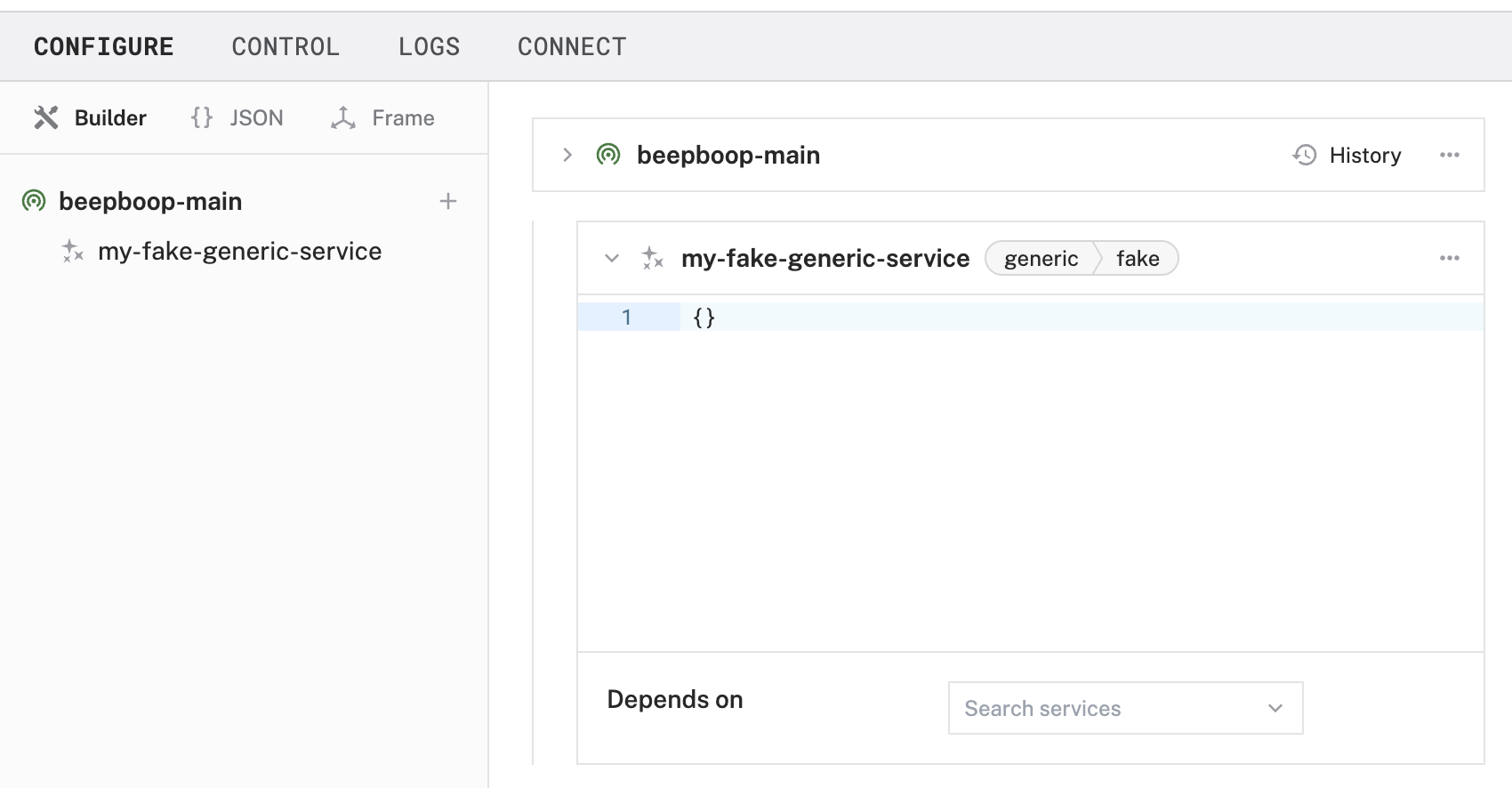
{
"name": "<your-fake-generic-service-name>",
"model": "fake",
"api": "rdk:component:generic",
"attributes": {}
}
No attributes are available for the fake generic service.
See GitHub for API call return specifications.
Was this page helpful?
Glad to hear it! If you have any other feedback please let us know:
We're sorry about that. To help us improve, please tell us what we can do better:
Thank you!